Linken Sphere, an iconic player in the anti-detect browser sector, has come back more powerful than before, boasting more innovative and advanced features. Many affiliates are already familiar with this tool. As the standard-setter in the market, the Linken Sphere anti-detect browser has been the benchmark for others, even though its team refrained from updating the product for several years. Why that happened is a long story that could fit into one more article.
In this Linken Sphere review, we’ll pore over the new version of the product – 9 Evolution. Let’s delve into what the team has been developing over these years, and also introduce Linken Sphere to those who might not be acquainted with it yet.
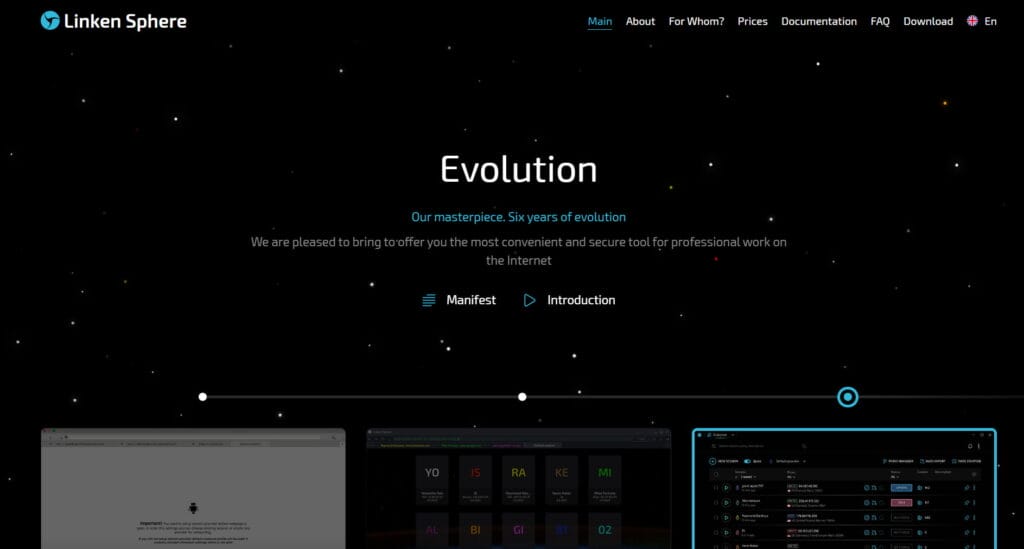
Linken Sphere started its platform in 2017, discovering many affiliates masking fingerprints and smooth multi-accounting. Their introduction marked a significant shift in how affiliate marketers approached online advertising. It was something new and revolutionary in affiliate marketing. The team adhered to the same philosophy while creating their new product – Linken Sphere Evolution 9.
Linken Sphere returns with the same fundamental principles – not to copy, but to create
Linken Sphere, Manifest
Linken Sphere 9 Evolution is the result of fruitful collaboration between the original creators of the product and new developers who have brought fresh perspectives to the software. Combining 6 years of experience and users’ feedback, they created the simple-to-use innovative anti-detect browser.
Innovations at 9 Evolution are hybrid mode, Smart window control, desktops with command access and much more. Time will reveal whether such features set the trends as other product options did back in the day – emulation of mobile devices, automatic geo installation and warmup.
“Innovative”, “next-generation”, and “masterpiece” – the company describes their product exactly in this way. The software actually is innovative.
It’s high time to look into Linken Sphere and its competitive edges more closely.
Many anti-detect browsers base their software on the Chromium core. This practice isn’t rocket science. However, unlike many competitors, Linken Sphere deeply customized Chromium to their product, resulting in smoother interaction. According to the team, the key feature of this integration is convenient switching between tabs, allowing for working with multiple windows seamlessly at once.
Let’s start with making actions in bulk with hotkeys. Knowing hotkeys, you will be able to speed up your workflow at the onset. Just use this feature and operate sessions, windows and proxies in a single click.
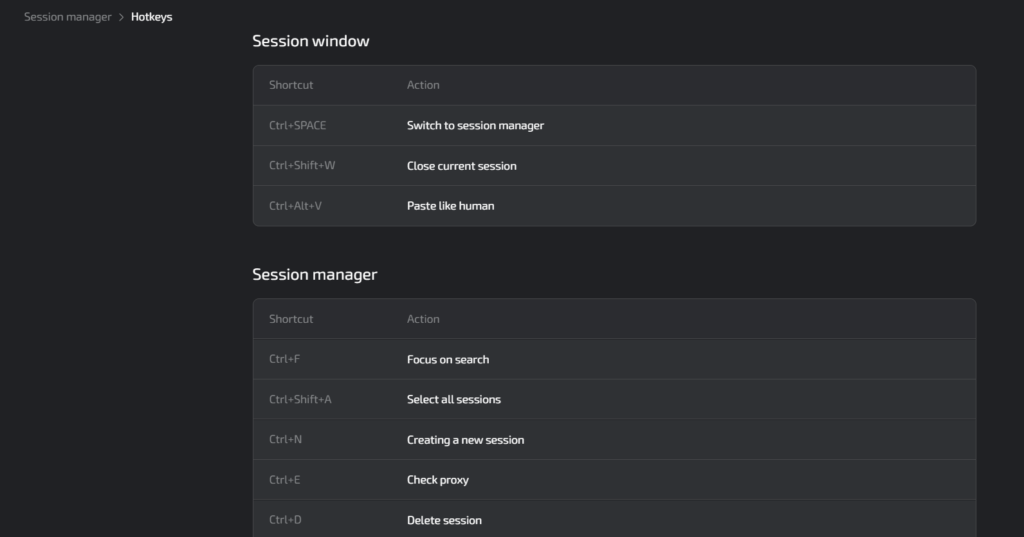
To further accelerate your process, master mass import and session creation.
At Linken Sphere, there is no need to create sessions over and over again and upload cookie files one by one. All users need to do is choose the provider, and sessions with cookies will be run on a dime. The same goes for imports. Download the ready-made account and don’t be fussy about routine setting up sessions and adding cookie files. As soon as you load acquired accounts, all their parameters will be automatically set up.
Linken Sphere, renowned for its ethical stance, upholds a strong commitment to data security. For over six years, they have successfully protected user data, with no hacks or leaks happening. Their secret? Powerful encryption that even they can’t break into.
Recognizing the diverse needs of its users, Linken Sphere provides the option to enhance privacy through local data storage, bypassing server synchronization. Unique in its category, Sphere also integrates Safe Browsing features, offering additional security against potentially malicious websites.
Control your sessions within the same window, no matter how many monitors you handle and the profiles you use. Meanwhile, Linken Sphere allows you to come back to managing sessions from separate windows for those who are accustomed to such practice in other anti-detect browsers.
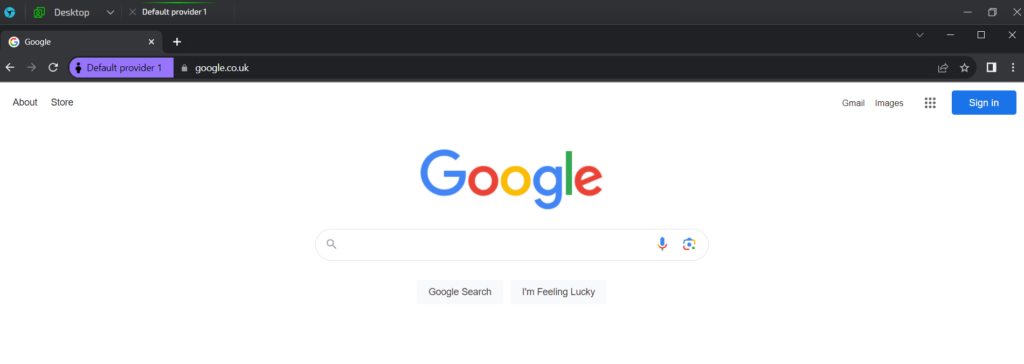
Additionally, you can select from other search engines except for Google in the web application settings: DuckDuckGo, Yandex and Bing.
Hybrid Mode by Linken Sphere is an innovative feature that uniquely enhances anti-detection capabilities. It’s called “hybrid” because it combines 2 methods: using real device fingerprints and dynamically altering them for each session. This means that every time you use Linken Sphere, it generates a new, realistic digital fingerprint for your device. The fingerprints are based on those from real devices but customized to be unique every time.
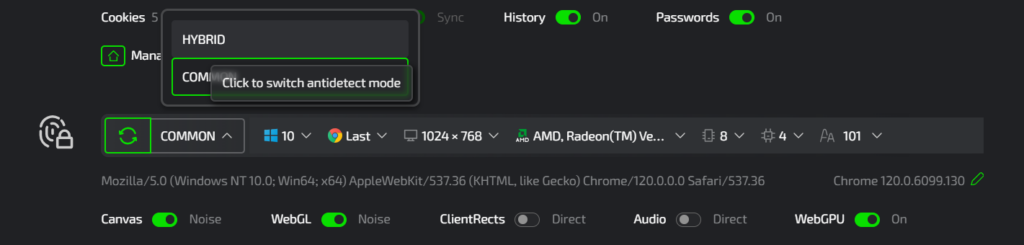
Linken Sphere doesn’t confine itself to these features only. You can feel all the beauty of this solution when you put it into practice. While creating sessions, you might notice the team thought it through. So let’s see the software in action.
This section is a quick guide on using Linken Sphere for newbies. In the meantime, we will talk about the peculiarities of session creation here.
Download the software from the official website of the anti-detect browser. The solution is compatible with Windows and macOS.
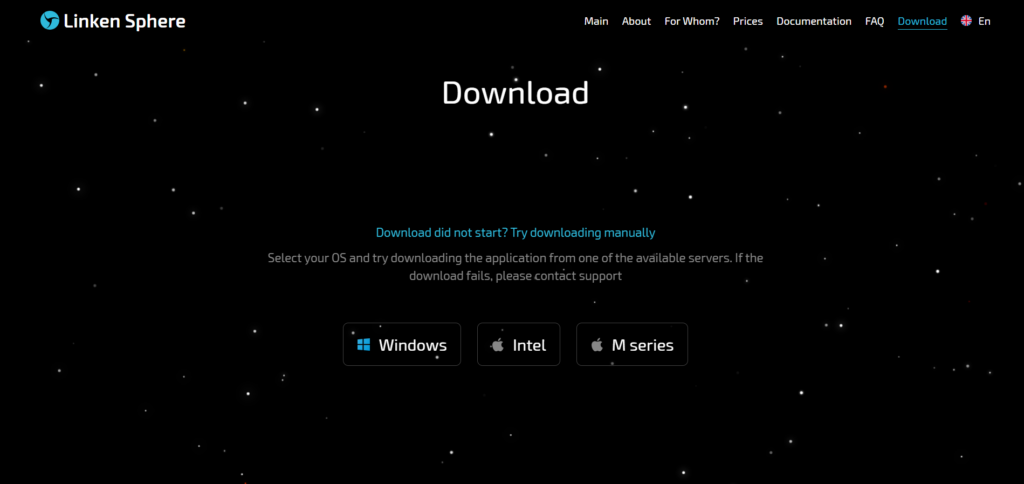
Install the web application and sign up, indicating your email address and password. After verifying your account, you can get started.
For convenient work, we recommend you look into system settings and customize your account as you like. Sphere supports 4 interface themes, 9 accent colors and 7 languages (English, Russian, Ukrainian, Spanish, Portuguese, Chinese, and French).
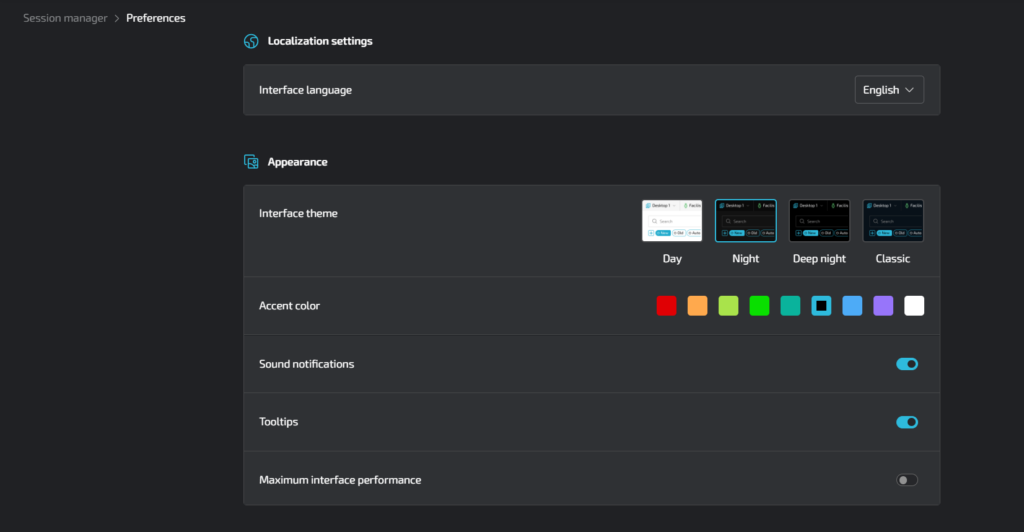
Beyond interface appearance, you can configure other settings or leave them default.
To fully grasp the capabilities of Linken Sphere from the get-go, it’s recommended to go over the onboarding tour, which will guide you through all the functionalities the platform offers.
In Sphere, profiles are called session providers. Try to set up the session provider with hotkeys: “Ctrl + N”. Likewise, you can get down to session creation by clicking the New session button.
The session creation form at Linken Sphere is an easy-to-configure template.
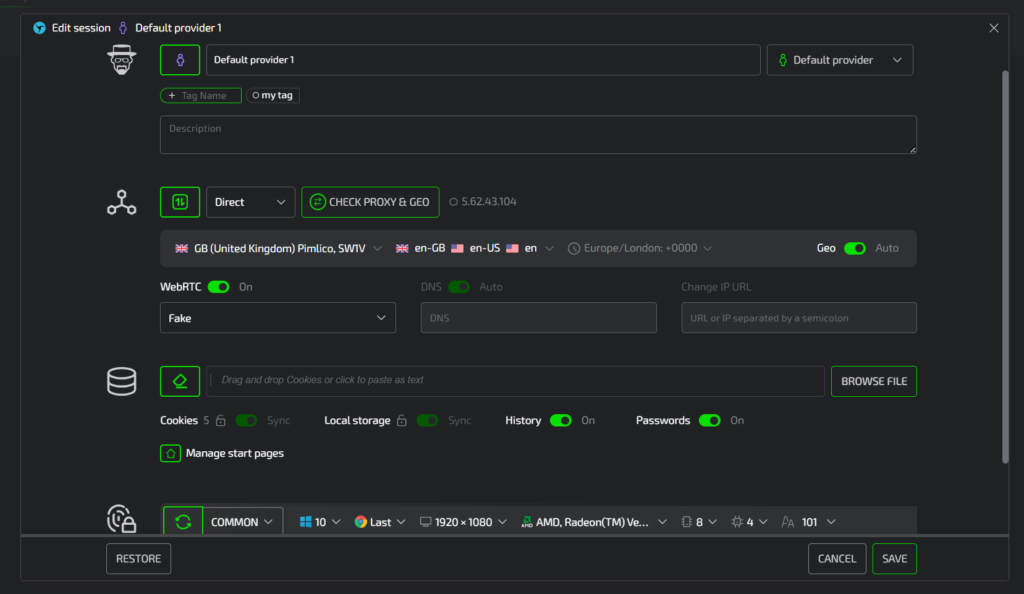
That’s not just a creation form, but a super template designed to generate sessions effortlessly, including in bulk, and mass import.
Using the interactive session manager, you can get the full picture of your sessions and their parameters (cookies, statuses, GEOs, proxies, etc.) on the same page. Switch between sessions, start and stop them instantly. In the settings, you will find more options to manipulate your accounts: sharing, importing cookies, editing and more. Here, you can access mass actions: session creation and import.
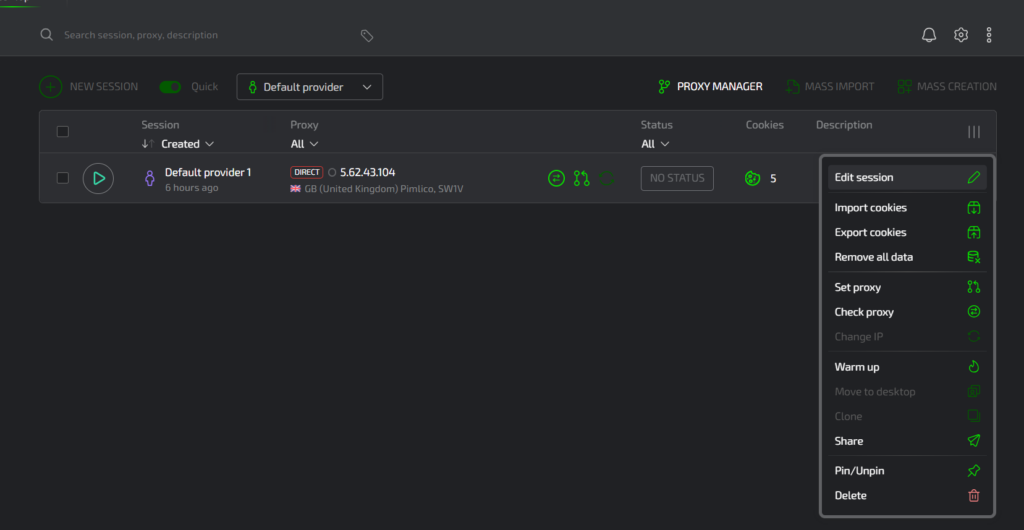
Setting up proxies is available when tweaking session parameters. But what if you wanted to add the same proxy for different accounts? In this case, the proxy manager might come in handy. Add proxies to the manager and further choose them from the list for as many accounts as you like.
Protocol options:
Just as sessions, you can import proxies in bulk.
If you work as a team member, you are likely to need an isolated workspace, no matter how perfectly aligned your status and tagging systems are. Such isolated workspaces are desktops at Linken Sphere. The best part, you can use desktops even outside the team.
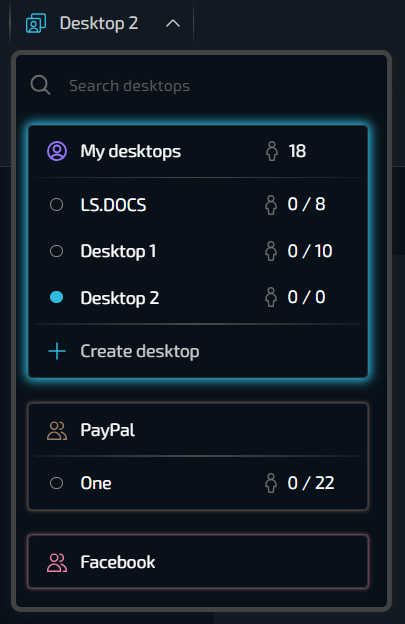
The feature can be beneficial for single affiliates who manage a multitude of accounts for various projects.
Linken Sphere prides itself on its responsive and attentive support, a tradition they’ve faithfully maintained. As per the team, they’re always ready to help you tackle any issue, now made even easier with one-click access via the session manager icon. This ensures you’re always connected and supported.
Stay supported and informed via their main Telegram channel at t.me/lsapp.
The provider offers a free and paid license for their product. You can try the free version if you want to see how it works and test the interface, as we did. But if you get inspired by the Linken Sphere overview, consider purchasing it.
The benefit of all their pricing plans is that they offer unlimited seats and members, providing flexibility and scalability for your needs. Basically, you pay for a number of sessions. The more sessions you are going to run, the higher the price.
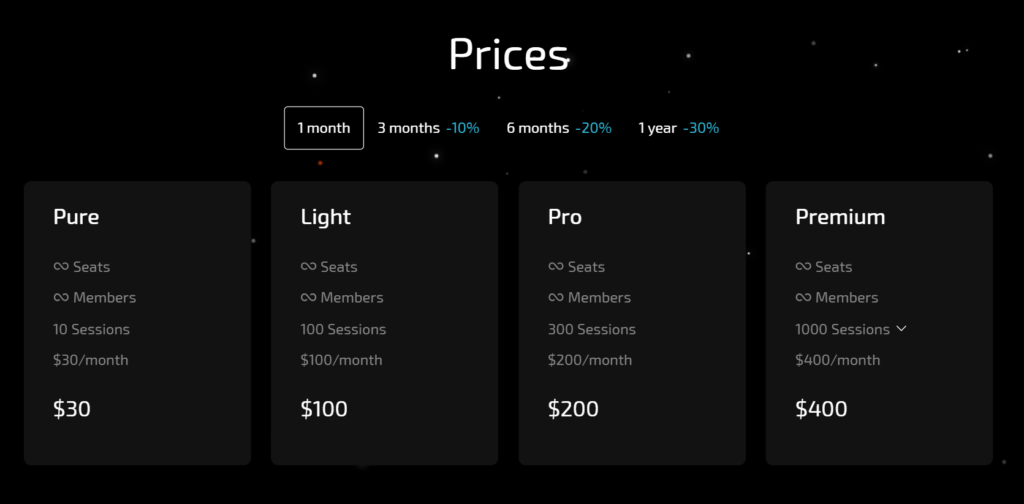
There are 4 pricing options to choose from:
Spend less by purchasing a long-term account license for 3 months, 6 months or 1 year. This way, you can save from 10% to 30%.
Linken Sphere emerges as a trendsetter in the anti-detect browser domain, offering a suite of features that cater to the needs of affiliate marketers and digital professionals. Its latest update, Evolution 9, offers enhanced security and customization of the Chromium core, as well as efficient multi-session management and a hybrid mode.
Let’s summarize the key advantages of the software:
Lastly, Linken Sphere stands as a powerful, user-friendly, and secure tool in the anti-detect browser landscape. Whether you are a seasoned user or brand new to the field, the solution is equipped to meet and exceed your anti-detection needs.